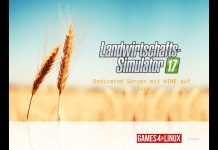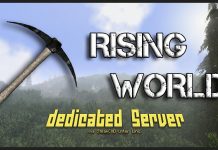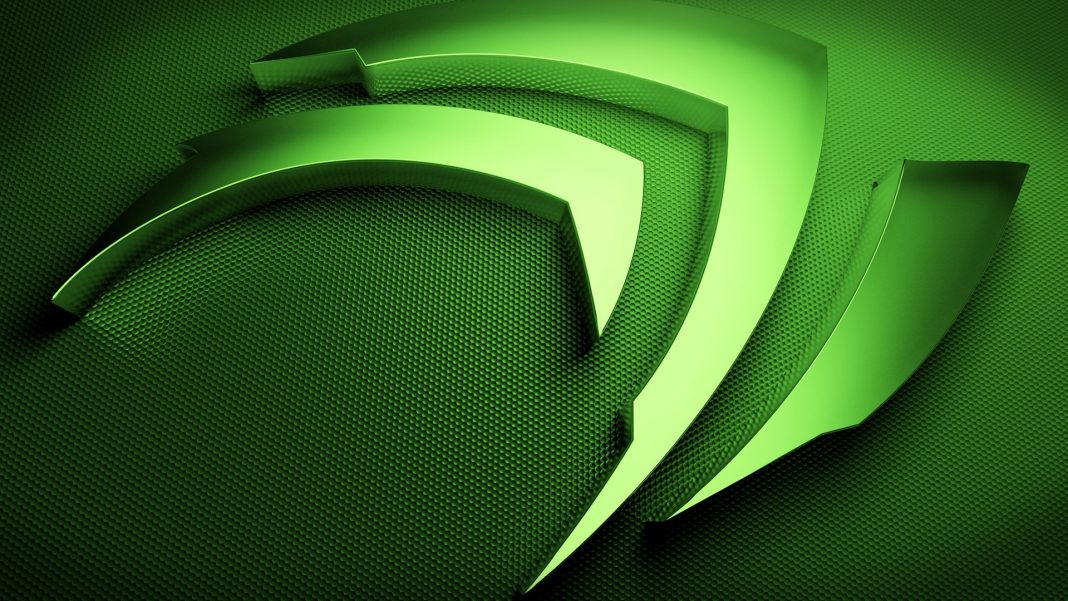Nvidia hat ihren Long-Lived-Branch für Linux auf Version 352.30 gepatcht.
Bahnbrechende Neuerungen gibt es zwar nicht, aber nebst dem Support für den Mobilen Grafikchip 910M ein paar Bugfixes.
- Added support for the following GPU:
- GeForce 910M
- Fixed a bug that caused poor video post-processing performance in VDPAU when operating on a large number of video streams simultaneously.
- Fixed a bug that could cause an Xid error when terminating a video playback application using the overlay presentation queue in VDPAU.
- Updated nvidia-installer to avoid recursing too deeply into kernel source trees under /usr/lib/modules, mirroring an existing restriction on recursion under /lib/modules.
- Fixed a rare deadlock condition when running applications that use OpenGL in multiple threads on a Quadro GPU.
- Fixed a kernel memory leak that occurred when looping hardware – accelerated video decoding with VDPAU on Maxwell-based GPUs.
- Fixed a bug that caused the X server to crash if a RandR 1.4 output provided by a Sink Output provider was selected as the primary output on X.Org xserver 1.17 and higher.
- Fixed a bug that caused waiting on X Sync Fence objects in OpenGL to hang indefinitely in some cases.
- Fixed a bug that prevented OpenGL from properly recovering from hardware errors or sync object waits that had timed out.
Die Installation
Für die Installation eines neuen Nvidia Grafiktreibers sollte genügend Zeit eingerechnet werden. Leider ist es noch heute so, dass in vielen Fällen der Bildschirm nach Reboot erst einmal schwarz bleibt. In dieser Situation sollte das Logfile /var/log/Xorg.0.log die Ursache wiedergeben, welches bestenfalls mit CRTL+ALT+F1 über die andere TTY geöffnet wird.
Der einfachste Weg für Ubuntu/Mint Nutzer, immer den neusten Nvidia Grafiktreiber installiert zu haben, ist via xorg-edgers PPA. Das Team hinter dieser PPA patcht ihr Repository oftmals in nur wenigen Stunden nach Veröffentlichung eines neuen Nvidia Grafiktreibers.
sudo add-apt-repository ppa:xorg-edgers/ppa sudo apt-get update sudo apt-get install nvidia-graphics-drivers-352
Sollte der Bildschirm nach Restart Schwarz bleiben oder das Bootverhalten sich negativ ändern, können die Tipps zur xorg.conf oder grub.cfg in dieser Hand-Installationsanleitung durchaus zu einer Lösung verhelfen.







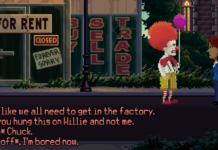
![Two Worlds 2: Und täglich grüßt der Release Termin [Update]](https://games4linux.de/wp-content/uploads/2017/05/Two-Worlds-2-DLC-Linux-218x150.jpg)